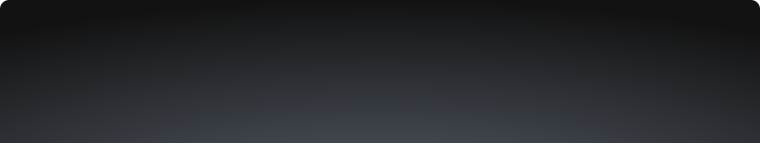




571-789-7460 (24/7)
Paying Your Invoice with a Credit Card
GRAPHICS4EVENTS uses the highly trusted services of PAYPAL to accept
credit card payments. To pay by credit card, you must have received your
invoice from GRAPHICS4EVENTS... it should have already been sent to you via
email. If you have not received your invoice yet, please contact us and we will
send it to you promptly.
Once you have your invoice, enter the invoice
number and then click the “Pay Now” button. You will
be directed to PayPal’s secure checkout center.
You will have the choice of using your PayPal
account, or using your credit card. You DO NOT need
a PayPal account...
To pay by Credit Card, click the “Don’t have a
PayPal account” link on the PayPal screen
(pictured below) to process your order.
Enter the TOTAL invoice amount from the bottom of your invoice. If you are
making a partial payment, (a deposit for a job, for example) just enter the partial
payment/deposit requested, your credit card & address info, and then finalize
your payment.
You will receive an email receipt from PayPal, and we will send you a copy of
your invoice marked “PAID” once the invoice is paid in full.
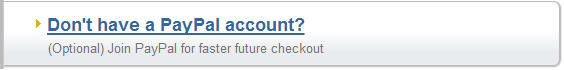
Graphics for Events
Big and Small































